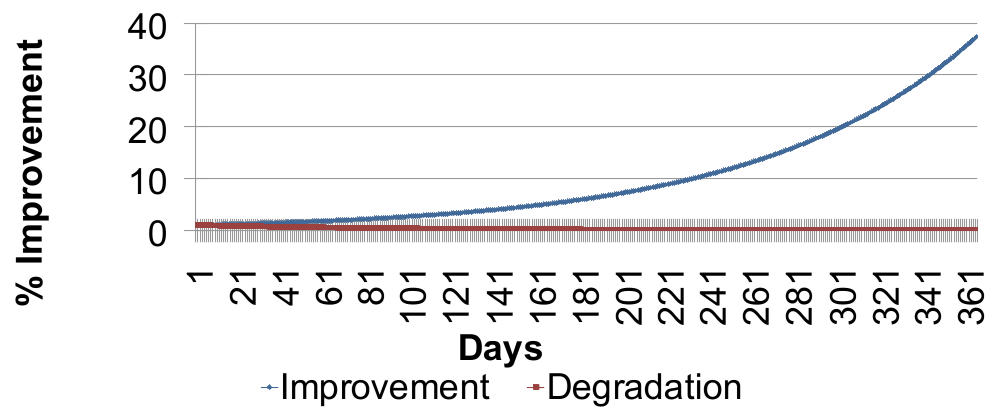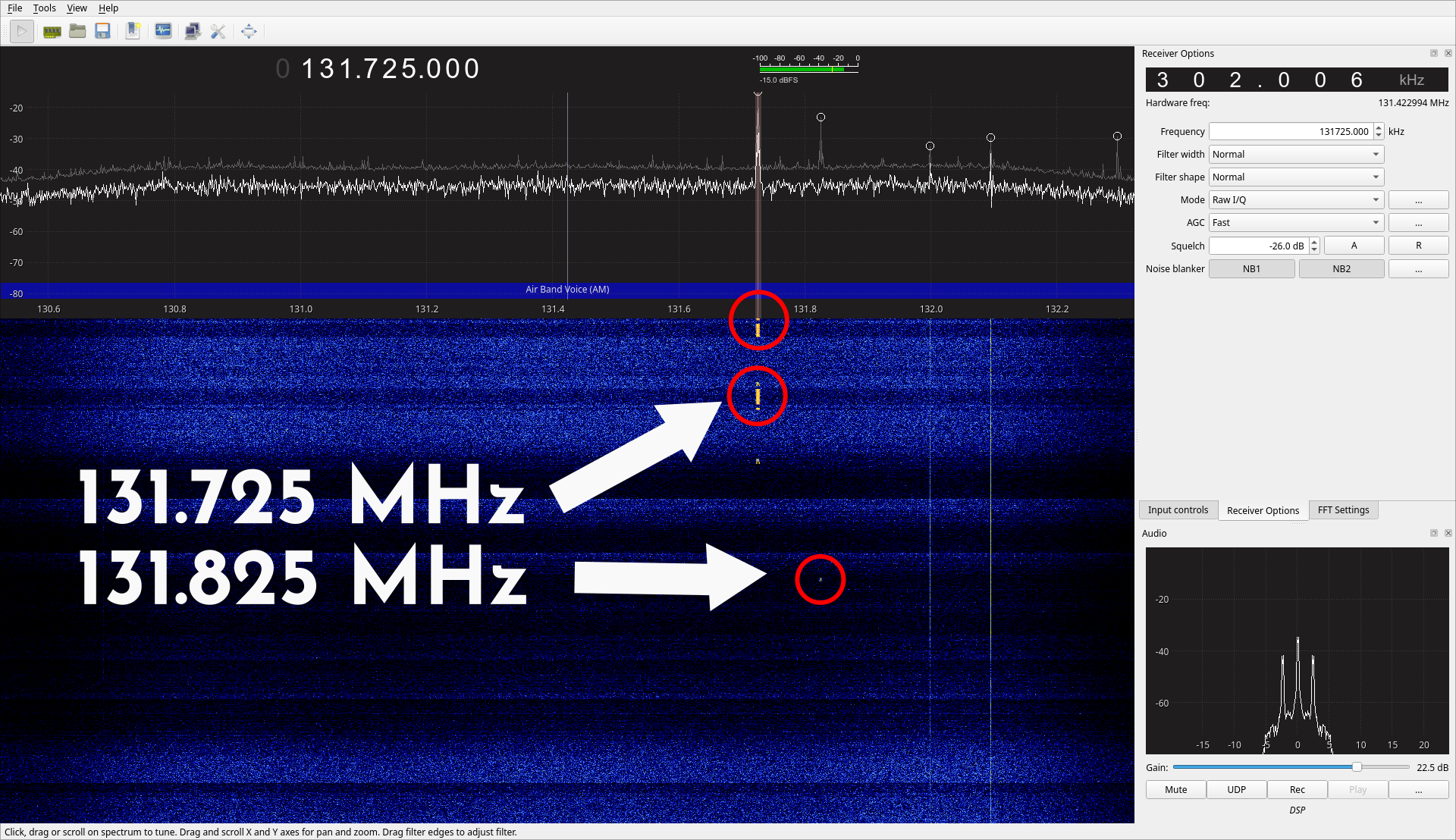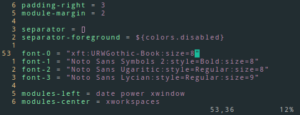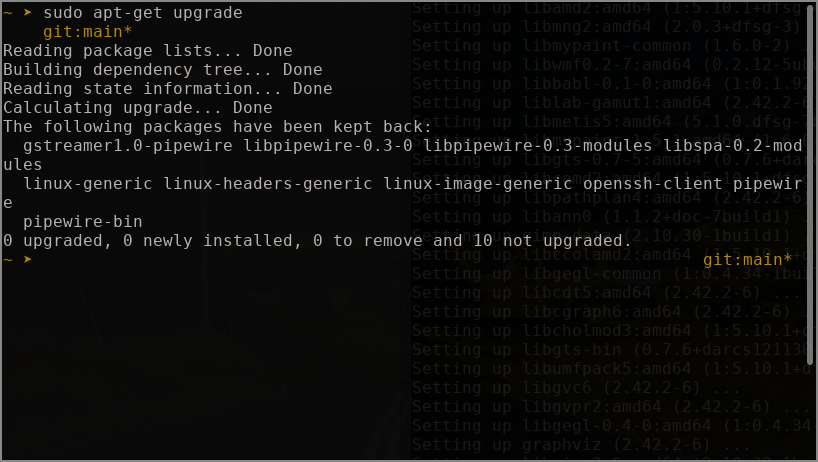
You are just doing the daily grind and suddenly you are faced with this message:
~ ➤ sudo apt-get upgrade
Reading package lists... Done
Building dependency tree... Done
Reading state information... Done
Calculating upgrade... Done
The following packages have been kept back:
gstreamer1.0-pipewire libpipewire-0.3-0 libpipewire-0.3-modules libspa-0.2-modules linux-generic linux-headers-generic linux-image-generic openssh-client pipewire pipewire-binWhy it happens
Some packages are not upgraded by apt if some dependencies have changed on some of the packages that you have installed. New packages must be installed to achieve the upgrade. These are then listed as shown above.
How do you force apt to upgrade these packages?
To solve this, we can simply try installing the listed packages one-by-one.
~ ➤ sudo apt-get install gstreamer1.0-pipewire Or the quicker way:
~ ➤ sudo apt-get --with-new-pkgs upgradeThe above will try to resolve all dependency issues by installing new packages. It will not remove any packages and is considered somewhat safe to use.
Please do let me know if this tip was helpful to you. If so, I shall post more such linux tips in the future.